Kernel upgrade
In order to use this extension you have to upgrade to a kernel containing the w5x00 ethernet driver module by typing:
sudo REPO_URI=https://github.com/tostmann/rpi-busware rpi-update
sudo reboot
Ethernet
Create a file /etc/modprobe.d/ethernet.conf:
options w5x00 param_mac=0xa4,0x50,0x55,1,2,3 param_select=1 param_pin_interrupt=25 param_pin_reset=24
(if you run more than one board within same network, please modify
param_mac to keep it unique)
To initialize ethernet at startup add to
/etc/modules:
w5x00
or at runtime do:
modprobe w5x00
The interface is automatically brought up and named either eth0 or eth1, depending on yr Pi-version. Try:
ifconfig
You can configure it further within /etc/network/interfaces.
If you can't see it try manual starting it by:
ifup eth0
or
ifup eth1
Be aware that max speed on this interface is about 3Mbps. The number of concurrent open sockets is 8!
RTC
The extension ist equipped with an backed up Real Time Clock. It stores its energy in an on-board supercapacitor. This will last for about 3 days.
access the RTC by:
sudo hwclock
set it by:
sudo hwclock -w
Tell Raspberry to automatically use it:
sudo apt-get remove fake-hwclock
sudo rm /etc/cron.hourly/fake-hwclock
sudo update-rc.d -f fake-hwclock remove
sudo rm /etc/init.d/fake-hwclock
sudo update-rc.d hwclock.sh enable
Modul connector
RPis serial port /dev/ttyAMA0 ist directly connected to modul. Other assignments as below:
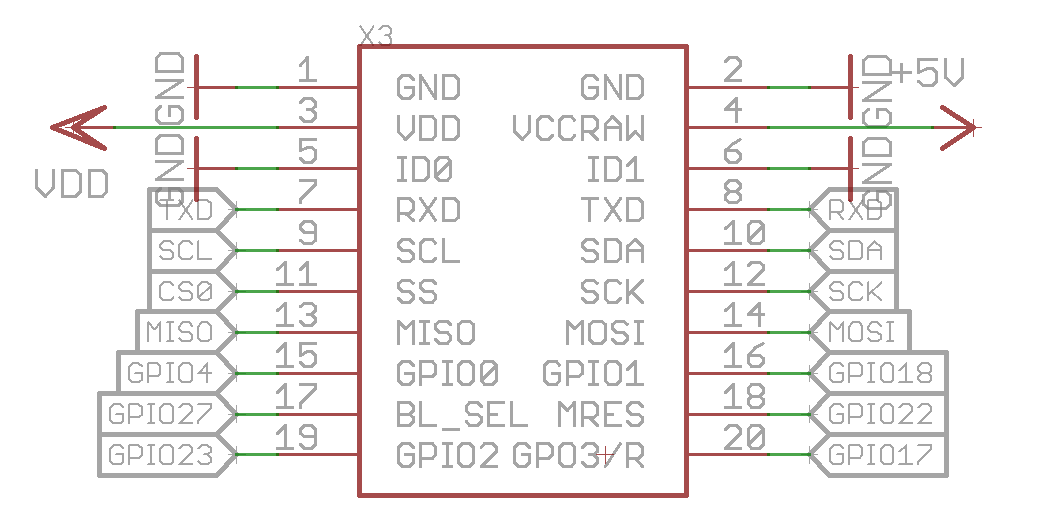
Many modules use the RESET pin. To enable those you must pull RESET HIGH by doing:
sudo echo 22 > /sys/class/gpio/export
sudo echo out > /sys/class/gpio/gpio22/direction
sudo echo 1 > /sys/class/gpio/gpio22/value
EEPROM
The configuration EEPROMs are available at:
- PIGATOR board EEPROM -> sudo hexdump /sys/class/i2c-adapter/i2c-1/1-0057/eeprom
- MODUL SLOT EEPROM -> sudo hexdump /sys/class/i2c-adapter/i2c-1/1-0050/eeprom
The EEPROMs are write protected, programmed at manufacture - but currently mostly empty...